Introducing Planbook 4.0 for Windows
Planbook 4.0 for Windows is finally ready for you to use. This major update adds major new features, overhauls the user-interface and adds compatibility with Planbook for Mac and Planbook Touch for iPad
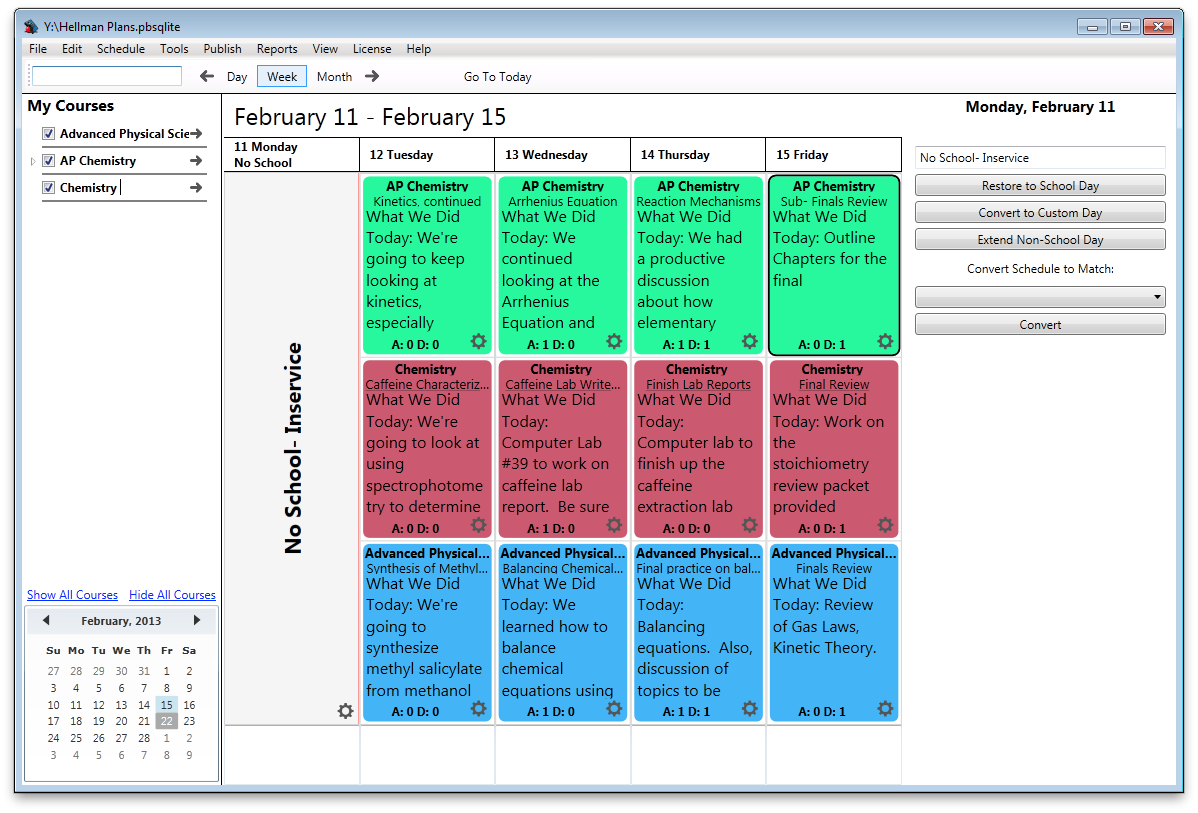
####What’s New
- Completely re-designed user interface with many usability improvements. Planbook now runs well on Windows XP through 8.
- New file format that can be used with the Mac (version 4.1) and iPad (version 2.5) versions of Planbook.
- Added support for units.
- Improved standards support.
- Much improved lesson library.
- Added the ability to export and import courses.
- Added the ability to drag and drop a lesson to copy it.
- Added the ability to view by month.
- Added the ability to rename non-school days.
- Added the ability to convert days from one type of day to another.
- Added the convert a day into one with a custom schedule. You can name the custom schedule for easy re-use.
- Added the ability to reuse a custom schedule.
- Improved the search function.
- Added copy and paste in the text fields.
- Added the ability to extend an existing by a week (this can be done multiple times).
- Added the ability to insert a week at the beginning of a planbook file.
- Added the ability to use an existing lesson as a template.
- Added the ability to lock a lesson in place (so that bumping and pulling back does not affect that lesson).
- Added the ability to quickly add a course to a single day.
- Added the ability to quickly remove a class from a single day.
- Added the ability to have a single class meet multiple times in a day (bumping and pulling back works as expected in these cases).
- Added the ability to change the display font size in week/day view.
- Added the ability to have lesson blocks take up space in proportion to their duration.
- Added the ability to change course names by editing them in the left side sidebar.
- Many smaller updates and many, many bugfixes.
Get Planbook 4
If you’re already a Planbook customer, you’re welcome to download Planbook 4 for Windows from its product page. You will need to run the installer that downloads to install Planbook. Once installed, you’ll need to enter your serial number into the program (using the license menu). If you don’t have your serial number, please get in touch with us.
If you’re not yet a Planbook customer, please head over to the product page either give the trial version of the program a try, or make a purchase.
Thanks so much for all the feedback that you’ve provided while using Planbook. The new version should be even more helpful in the classroom and I’m very excited to extend the compatibility of the software to the Mac and iPad. If you’ve got any questions or suggestions, please don’t hesitate to let me know.
Thanks!
Comments
comments powered by Disqus